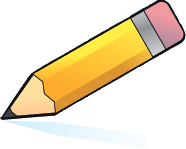KINDERGARTEN COUNTING AND CARDINALITY
K.CC.1-7 - Stations to set up that address all of the K.CC standards
K.CC.1 - Visual counter that lets you see the numeral and the word name as you count.
K.CC.1 - Counting by Tens - Visual counter that lets you see the numeral and the word name as you count.
K.CC.2 - Visual counter but with random start and can skip count
K.CC.3 - Count the number of shapes shown. Shapes can be dragged to count.
K.CC.3 - Choose the box that has a different quantity of shapes.
K.CC.3 - Drag the numeral to the box with the same number of shapes.
K.CC.4 - Move a certain quantity of shapes from left to right.
K.CC.5 - Drag the shapes into a box to match quantity shown.
K.CC.5 - Count the quantity of each type of different shape in the box.
K.CC.6 - Compare the quantity of shapes in the box. Shapes can be dragged to better compare. (which has more)
K.CC.6 - Compare the quantity of shapes in the box. Shapes can be dragged to better compare. (which has less)
K.CC.7 - Determine which numeral is smaller or larger.
K.CC.1 - Counting by Tens - Visual counter that lets you see the numeral and the word name as you count.
K.CC.2 - Visual counter but with random start and can skip count
K.CC.3 - Count the number of shapes shown. Shapes can be dragged to count.
K.CC.3 - Choose the box that has a different quantity of shapes.
K.CC.3 - Drag the numeral to the box with the same number of shapes.
K.CC.4 - Move a certain quantity of shapes from left to right.
K.CC.5 - Drag the shapes into a box to match quantity shown.
K.CC.5 - Count the quantity of each type of different shape in the box.
K.CC.6 - Compare the quantity of shapes in the box. Shapes can be dragged to better compare. (which has more)
K.CC.6 - Compare the quantity of shapes in the box. Shapes can be dragged to better compare. (which has less)
K.CC.7 - Determine which numeral is smaller or larger.